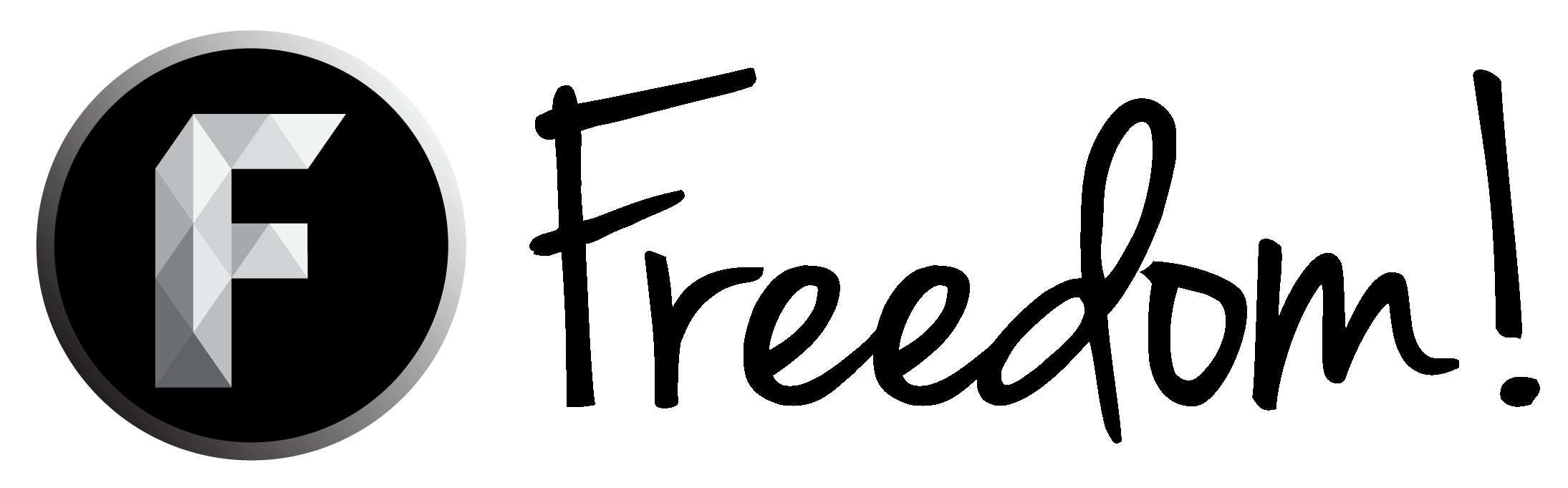U
User.123120
Guest
Gee willikers Batman!
Hello all,
so today to was announced on Youtube's blog section which you can find it here. That Youtube/Youtube Gaming has made streaming on your mobile phone possible, but only for Android users!
So live streaming on youtube and youtube gaming is growing more and more with every passing day, you may find a lot of content being streamed on the platform now, and it's only getting bigger and bigger Esports alone is up 90% and that gets streamed all over the board!
So the released beta is currently only available on Android 5.0 and 5.1.1+ which is goo news for most of us as most of the Android versions are using these!
What are the Requirements?
In order to use Mobile Capture, your device must be running Android version 5.0 or 5.1.1 and later. Android version 5.1 is not supported. More info on version updates can be found here. Mobile Capture is located within the YouTube Gaming app, which you can download from the Google Play Store. But remember everyone, Mobile Capture is still in BETA.
Privacy Matters!
Also, I think it's worth a mention about your own privacy so Youtube did include this message, which I think I shall share with you all "
The pulsing record icon indicates
Be aware that you are capturing your mobile screen. As a result, private information (your’s and/or others’) may be displayed in a live stream. Consider turning off notifications so that no personal messaging is displayed during this time. Generally, on Android, you can adjust your notification settings by going to your device’s “Settings” menu and under “Device” select “Sound & notification.”
So what do you guys and gals think? Will you be streaming?
Let us know in the comments below!
Itsjustjord