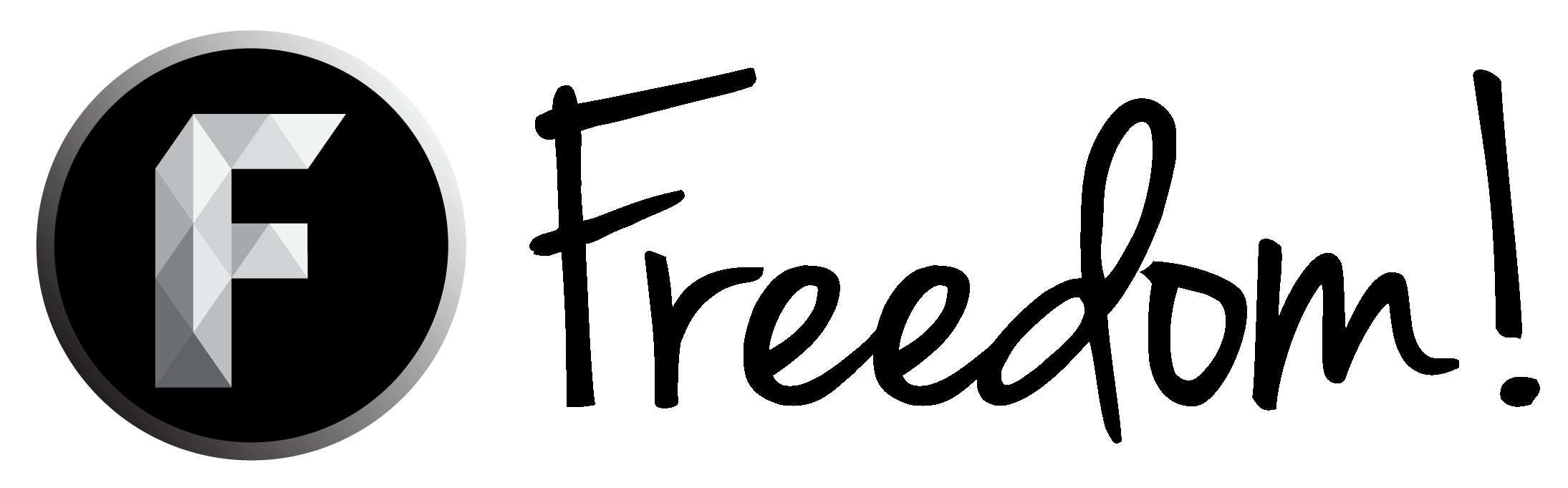Hello everybody,
I have a friend who posted gaming video and maybe I'm going to do the same someday.
But I need some advices concerning a part who take me a lot of time, the compression...
I want to compress a bit my videos so that it is less heavy and then the upload may be faster too.
But it's very delicate because I would want to lose the least possible quality.
I tested compression several times with Format Factory, FreeMake Video Converter, Handbrake, Xilisoft (...) but every time the video is too damaged/jerky or then its dimensions becomes too small.
For your compression which software do you use?
And then if you have advice, don't hesitate to say it.
I have a friend who posted gaming video and maybe I'm going to do the same someday.
But I need some advices concerning a part who take me a lot of time, the compression...
I want to compress a bit my videos so that it is less heavy and then the upload may be faster too.
But it's very delicate because I would want to lose the least possible quality.
I tested compression several times with Format Factory, FreeMake Video Converter, Handbrake, Xilisoft (...) but every time the video is too damaged/jerky or then its dimensions becomes too small.
For your compression which software do you use?
And then if you have advice, don't hesitate to say it.