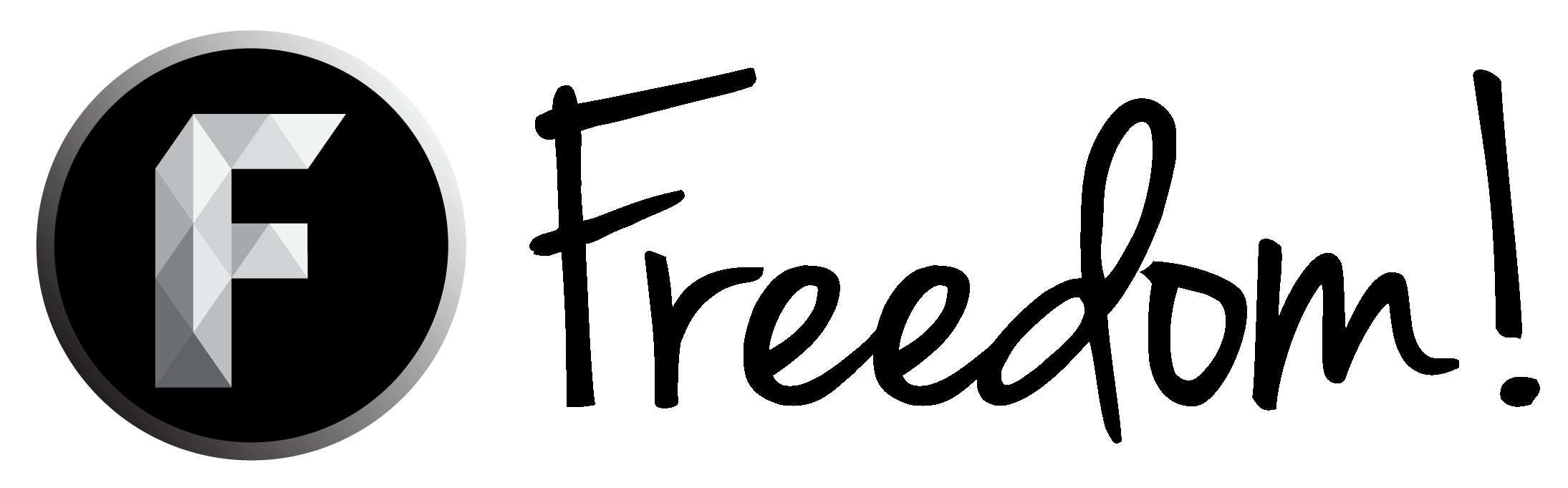Hello everyone. I've been having this annoying issue whilst uploading videos on YouTube recently.
So I upload the video and I wait for YouTube to process it. It says that it's taking longer than usual and my video as been put on the queue. Alright. No big deal, right? Then I literary way 30-60 mins for the video to upload.
Again this happened whilst uploading my most recent video. I've searched online that it's fairy common for YouTube to do that, so I didn't pay much. I did other things while my video processes. No joke, I've waited 5-7 hours waiting, but it's still stuck at 0% during the processing phase. The only way I've been able to overcome this is by going to my video manager and just uploading the draft of the videos but it get annoying since I have to re-type everything (video title, description, tags). I presume it's because of my slow internet but I don't understand exactly why that would mean having to wait so long just to upload videos... Someone help please!
So I upload the video and I wait for YouTube to process it. It says that it's taking longer than usual and my video as been put on the queue. Alright. No big deal, right? Then I literary way 30-60 mins for the video to upload.
Again this happened whilst uploading my most recent video. I've searched online that it's fairy common for YouTube to do that, so I didn't pay much. I did other things while my video processes. No joke, I've waited 5-7 hours waiting, but it's still stuck at 0% during the processing phase. The only way I've been able to overcome this is by going to my video manager and just uploading the draft of the videos but it get annoying since I have to re-type everything (video title, description, tags). I presume it's because of my slow internet but I don't understand exactly why that would mean having to wait so long just to upload videos... Someone help please!