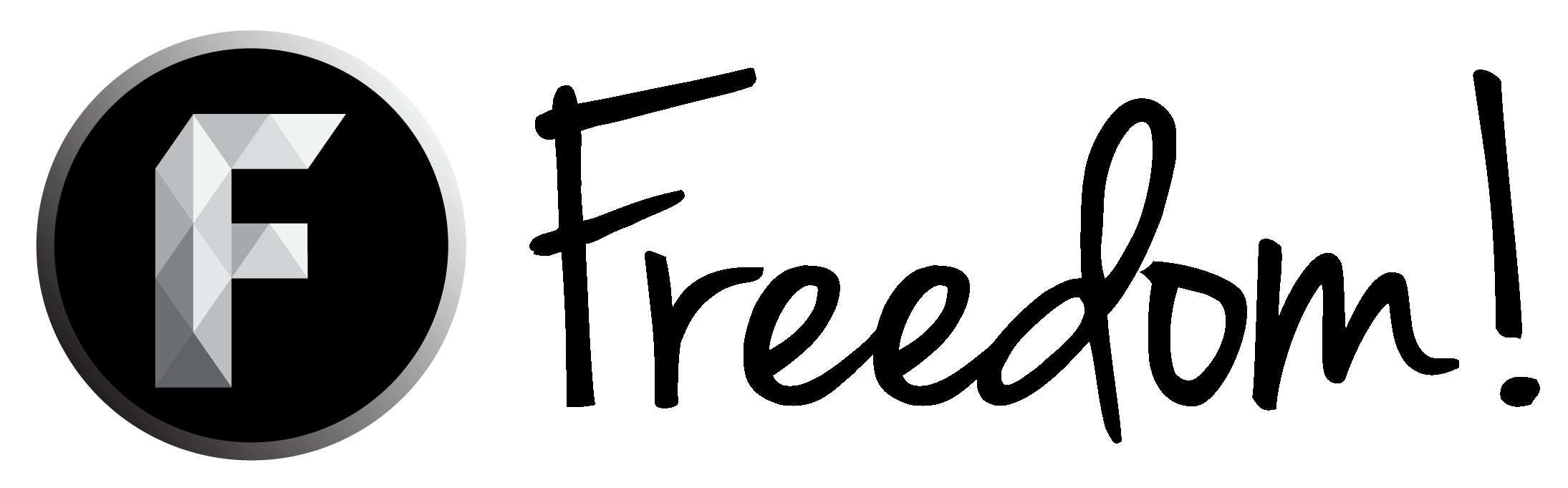hello me again 
So iv been doing youtube for a little bit of time now and so far always edit out the hissing noise i seem to get when recording now, i was searching round to see if i can solve the problem so i dont have to keep editing it out.
Now im using Audacity to record the microphone.
Soundblaster Z sound card,
Using a condenser bm-700 microphone plugged into
a usb which has two 3.5mm female ports one for mic and one for headphones.
the mic is linked to that with xlr to 3.5mm jack.
So the problem i get it as i record using this setup i get a hissing noise consistently, i have tried plugging the mic into the sound card also but i still get the noise, or the sound is very quite even at full volume, the only way to remove the sound plugged into the sound card is to use the noise reduction, setting but this seems to make my voice sound robotic.
Any ideas would be great
thanks
So iv been doing youtube for a little bit of time now and so far always edit out the hissing noise i seem to get when recording now, i was searching round to see if i can solve the problem so i dont have to keep editing it out.
Now im using Audacity to record the microphone.
Soundblaster Z sound card,
Using a condenser bm-700 microphone plugged into
a usb which has two 3.5mm female ports one for mic and one for headphones.
the mic is linked to that with xlr to 3.5mm jack.
So the problem i get it as i record using this setup i get a hissing noise consistently, i have tried plugging the mic into the sound card also but i still get the noise, or the sound is very quite even at full volume, the only way to remove the sound plugged into the sound card is to use the noise reduction, setting but this seems to make my voice sound robotic.
Any ideas would be great
thanks