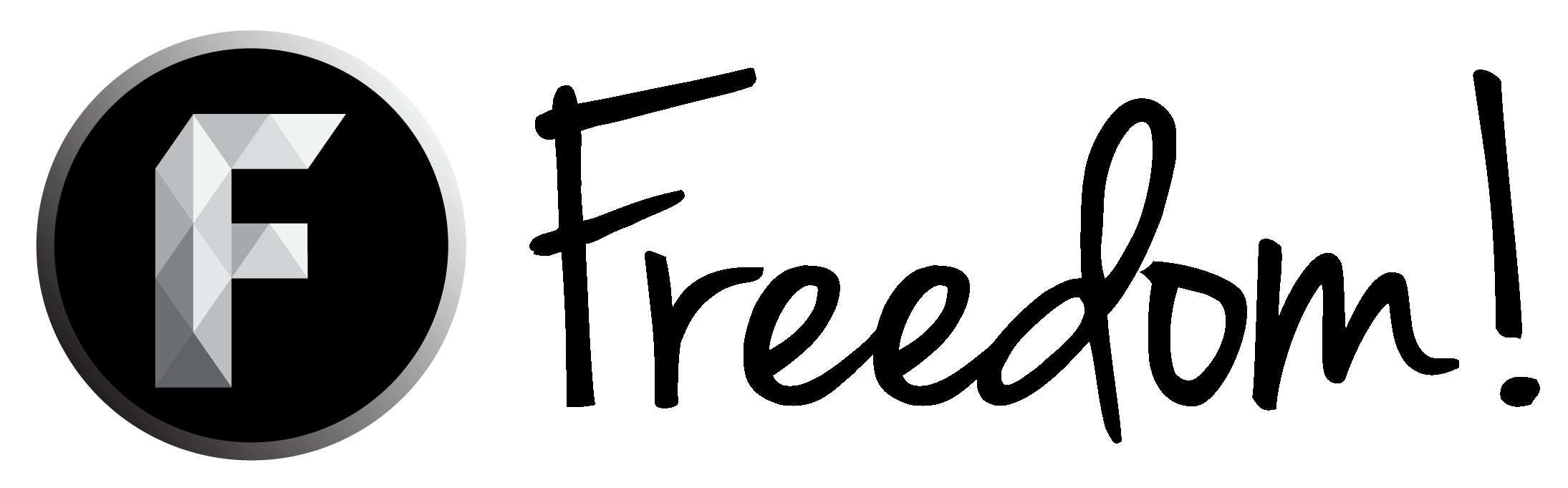HyperionCreative submitted a new resource:
Minecraft KitPvP Thumbnail - A bright and colorful thumbnail to spruce up your Minecraft videos!
Read more about this resource...
Minecraft KitPvP Thumbnail - A bright and colorful thumbnail to spruce up your Minecraft videos!
Have you been looking for a thumbnail to make your Minecraft videos look better? Well maybe try this one out. Unfortunately I can't make it easy for the Character to be changed so if you don't like the flash.. My bad. The text can be removed if you would like to use the thumbnail for any other series and please feel free to ask me any questions I'm always around

Thumbnail Includes:
Changeable Episode number
Removable text character and...
Read more about this resource...