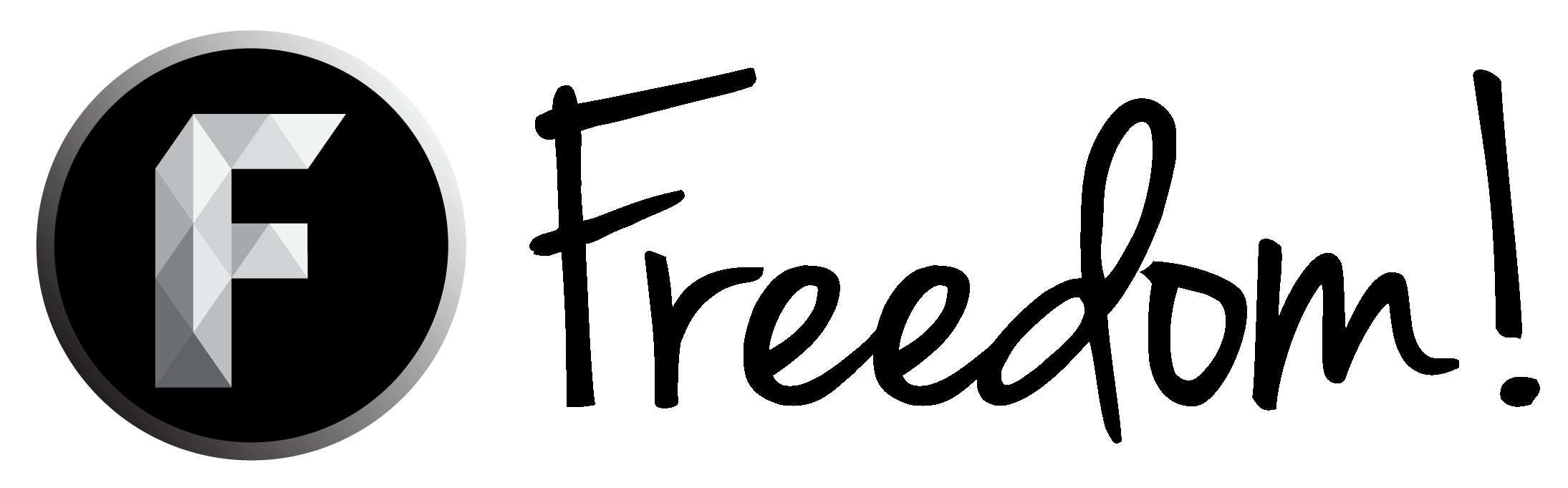Hello,
I am recording videos with NVidia Shadowplay. The video card is GTX 750ti 2gb GDDR5 VRAM.
The source videos are recorded in 1080p, 50m bitrate.
The problem is, when I render these source video clips using Sony Vegas, the output is really choppy and laggy.
Does Shadowplay have problems with Sony Vegas usually? Or is there any good settings for both the project and render preset so that the final output is smooth?
Thanks!
I am recording videos with NVidia Shadowplay. The video card is GTX 750ti 2gb GDDR5 VRAM.
The source videos are recorded in 1080p, 50m bitrate.
The problem is, when I render these source video clips using Sony Vegas, the output is really choppy and laggy.
Does Shadowplay have problems with Sony Vegas usually? Or is there any good settings for both the project and render preset so that the final output is smooth?
Thanks!